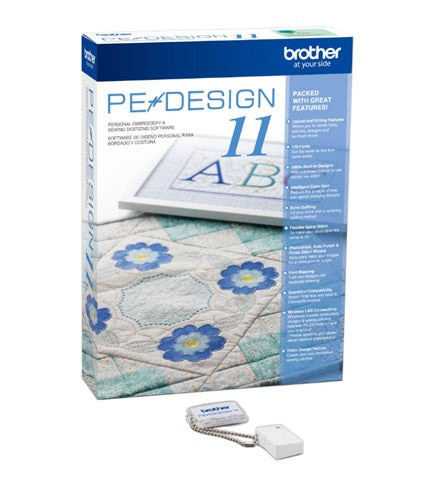
Brother PE Design 11 Digitizing Software
Original price
$0.00 SGD
-
Original price
$0.00 SGD
Original price
$0.00 SGD
$1,908.00 SGD
$1,908.00 SGD
-
$1,908.00 SGD
Current price
$1,908.00 SGD
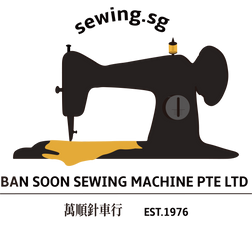
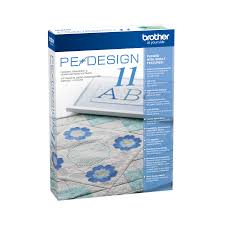




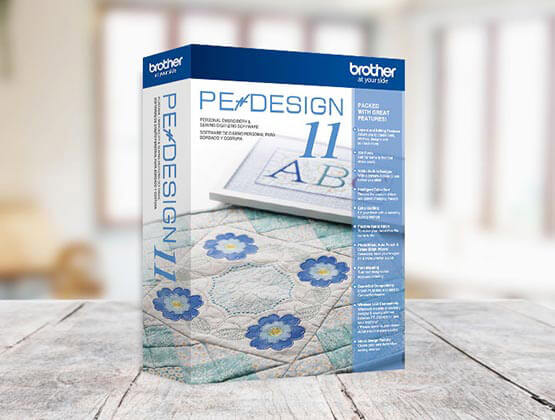


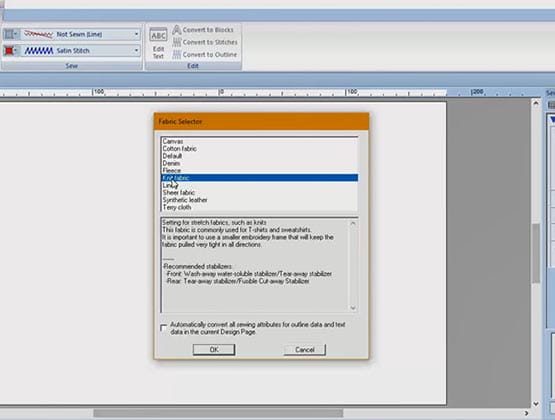
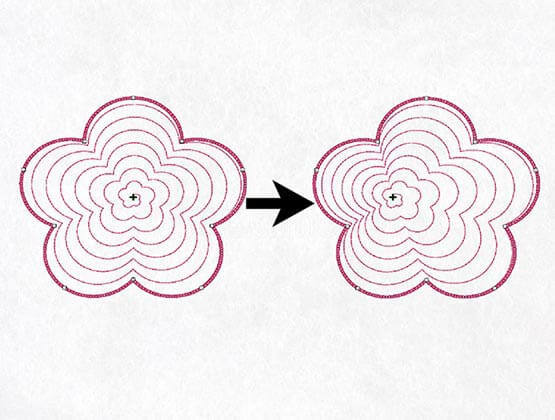
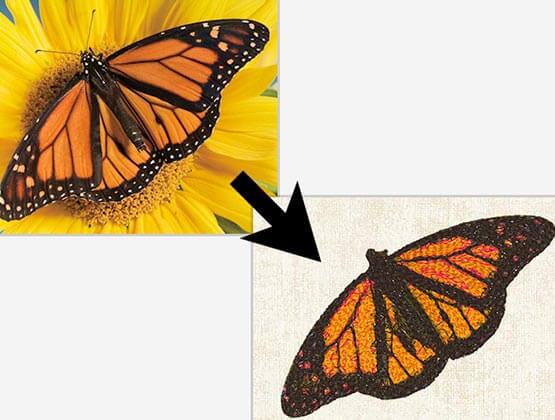
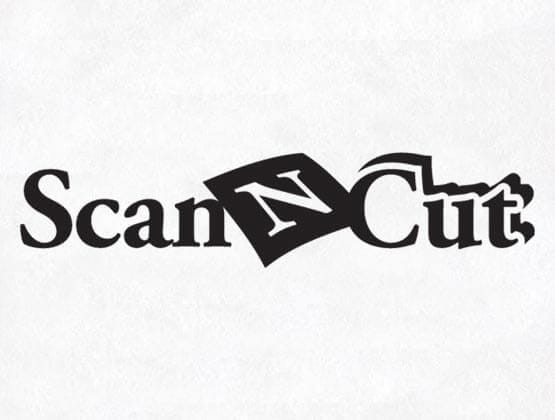
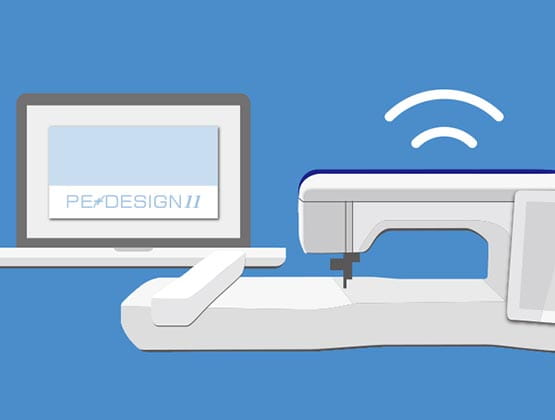
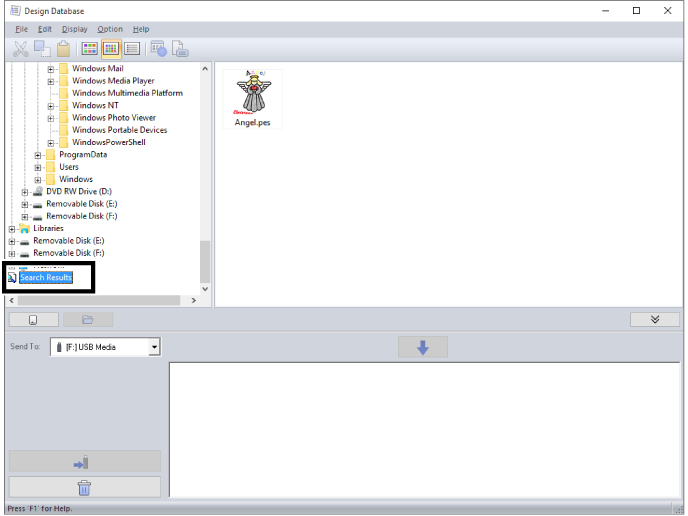
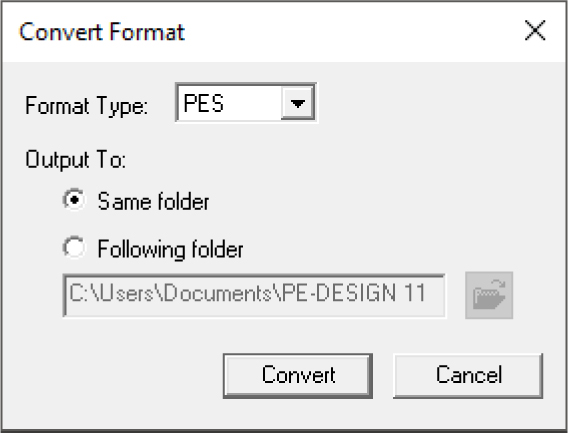 .
.