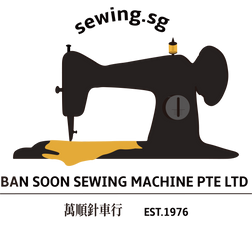Visit our Online Store @ www.Sewing.sg (Follow the red arrow to show input.)
Step 1: Register an account (if you are new to the website) or log in to the account that you have signed up. Clicking “Register or Sign In” icon on the top right hand corner.

Step 2: Search for the product(s) that you want to purchase in the search bar after logging into your account.

Step 3: Click on the drop down menu (as shown with a red arrow) for products with different variants. Select the variant that you wanted before adding it to cart.
- For example, "Brother Innovis A150 Sewing Machine" has different variants that caters to individual needs.
- If you require product training or assistance after purchasing, you could opt for the option with Ban Soon Care. For more details and information about Ban Soon Care, please read up on www.sewing.sg/BanSoonCare .
- As for KnowHow Package (Free extension table + 10 spools quality sewing threads are NOT AVAILABLE), it is for customers who are familiarise with the machine(s) and do not require much training and assistance from Ban Soon after purchasing.
- Wide Table(s) are also available for purchase with the sewing machine as well.
Please kindly take note of the difference in variants before purchasing.


*Image for illustration only. Images were screenshot on 23 November 2020. Pricing and details of the variants may vary from the screenshot by the time you are reading. Please kindly check for the final and accurate pricing/details in the website.*
Step 4: After adding in to your cart, select “Proceed to Checkout” if you are done with your purchase(s).
Click “Continue Shopping” if you want to shop for other products.

(ALTERNATIVELY)
You can look up for the cart icon at the top right hand corner and click on “View Cart” to check on the products that you added as well.


Step 5: At the “Shopping Cart Summary” page, you can scroll down to calculate the shipping rates according to the country and zip/postal code that you are intending to ship to. Please enter your country and zip/postal code accordingly.
*PLEASE KINDLY TAKE NOTE*
Currently, there are 9 shipping option (in SGD) that Ban Soon offers:
- Self Collection at Clementi Store (Contact us upon visit, Prepare your order number) at $0.00 SGD
- Self Pick Up at Changi T3, The Blues Every Wednesday 5pm onwards(Cut off time Tue 3pm) Please prepare your order number. at $0.00 SGD
- Self Pick Up at Clementi Store (Contact us before arranging with Date & Time, Prepare your order number) at $0.00 SGD
- Self Pick Up at Downtown East, The Blues Every Wednesday 5pm onwards (Cut off time Tue 3pm) Please prepare your order number. at $0.00 SGD
- Self Pick Up at Hillion Mall, The Blues Every Wednesday 5pm onwards (Cut off time Tue 3pm) Please prepare your order number. at $0.00 SGD
- Self Pick Up at Oasis Terraces, The Blues Every Wednesday 5pm onwards (Cut off time Tue 3pm) Please prepare your order number. At $0.00 SGD
- Local Shipping (Accessories Only) (3-5 Working Days) at $10.00 SGD
- EXPRESS DELIVERY (Urgent within 48hours) at $30.00 SGD
- Special Night Shipping By Sewing.sg - 1-2 Working Days with Specific Time (6:00pm - 8:59am) at $50.00 SGD
You can check the Pop Up Stores Operating Time & Address at www.Sewing.sg/PopUpStores


Step 6: Proceed to checkout after checking the rates for your shipment.

Step 7: Login / Verify again (as shown with a red arrow) before proceeding to fill up your shipping address.

Step 8: After filling up your contact information and shipping address, click on “Continue to shipping” to proceed to the next step.
T/N: Fill up your shipping address even if you doing self-collection so that you can proceed to the next page.

Step 9: Select the shipping method that you preferred before continuing to make your payment.
T/N: Please kindly select the right shipping method and take note of the rates that will be added to the total amount before proceeding to make your payments.

Step 10: Please kindly check the following:
before filling in your payment details accordingly.
Select “Pay Now” and you are done with your purchases.


Pre-Order(s)
As some machine model(s) are currently out of stock, please kindly follow the same steps above to pre-order. Your purchases will be deliver to you or Ban Soon will notify you for self-collection once the stocks are in.