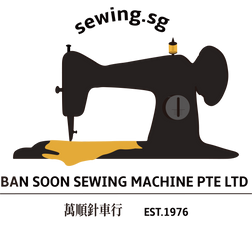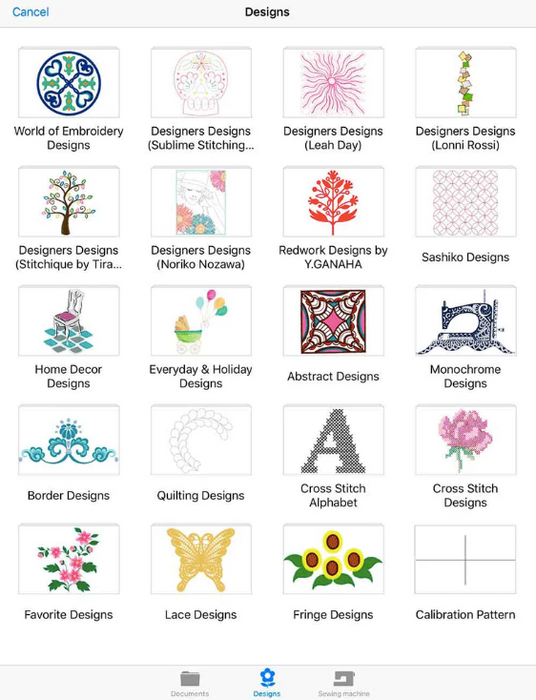
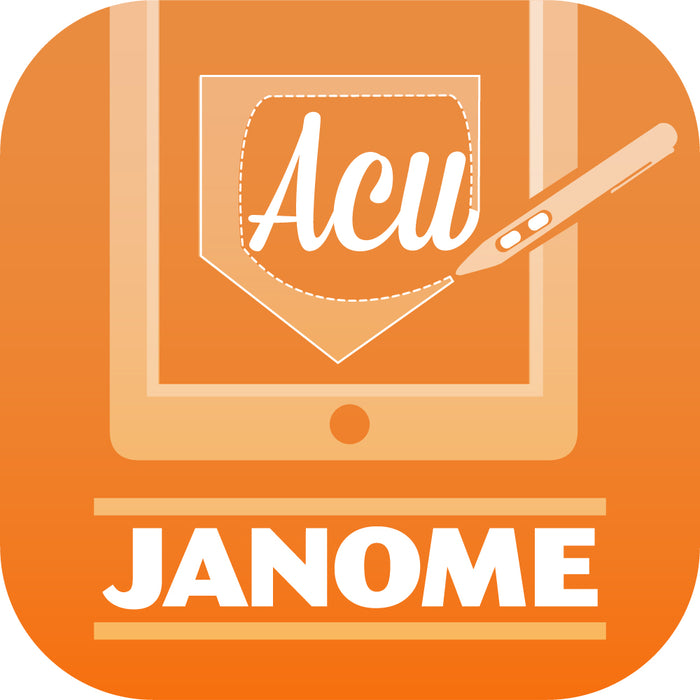
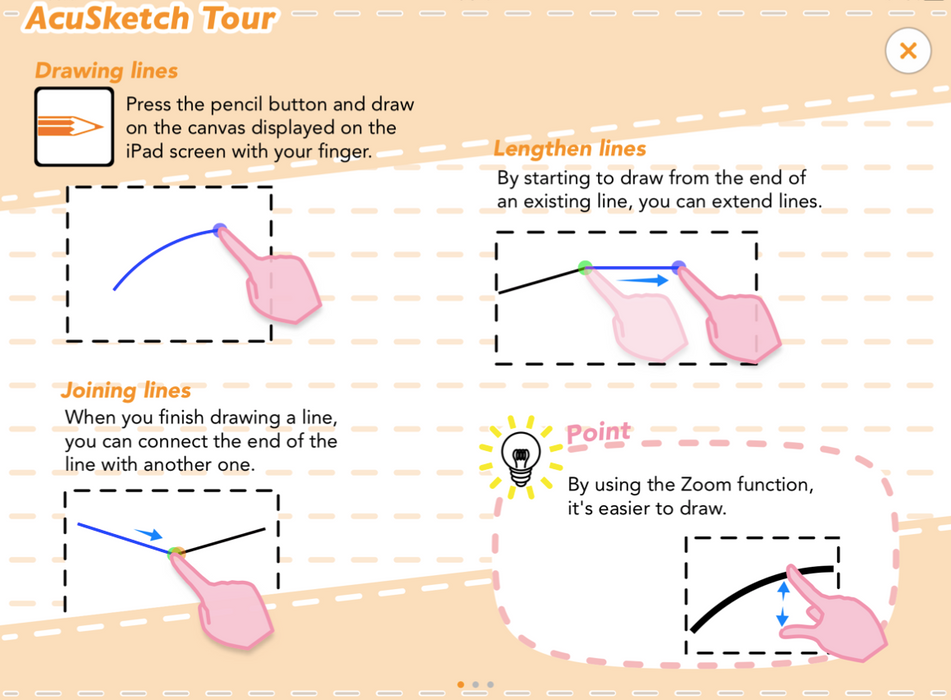
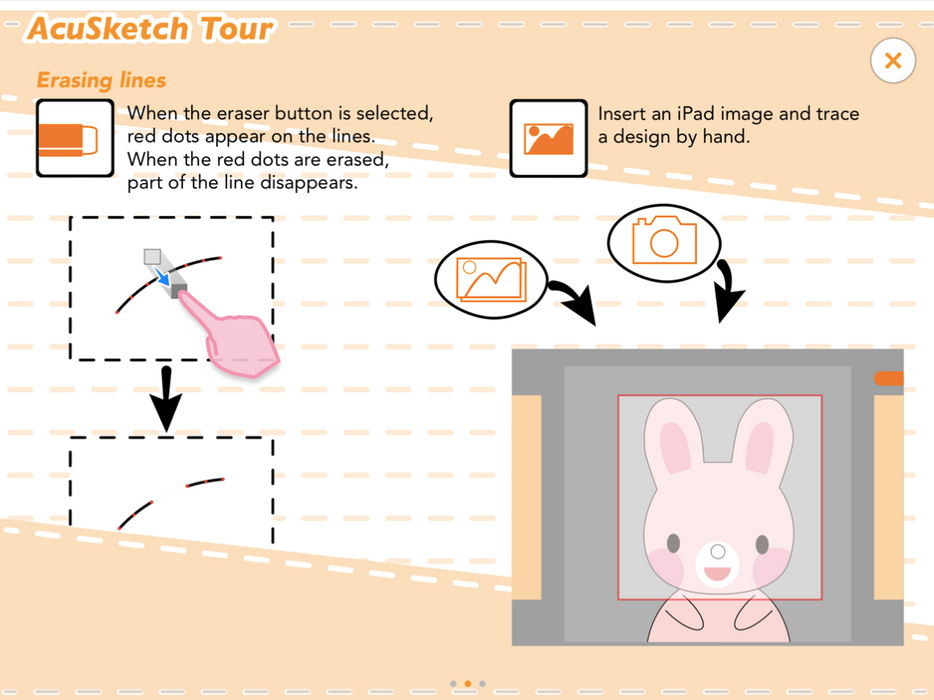
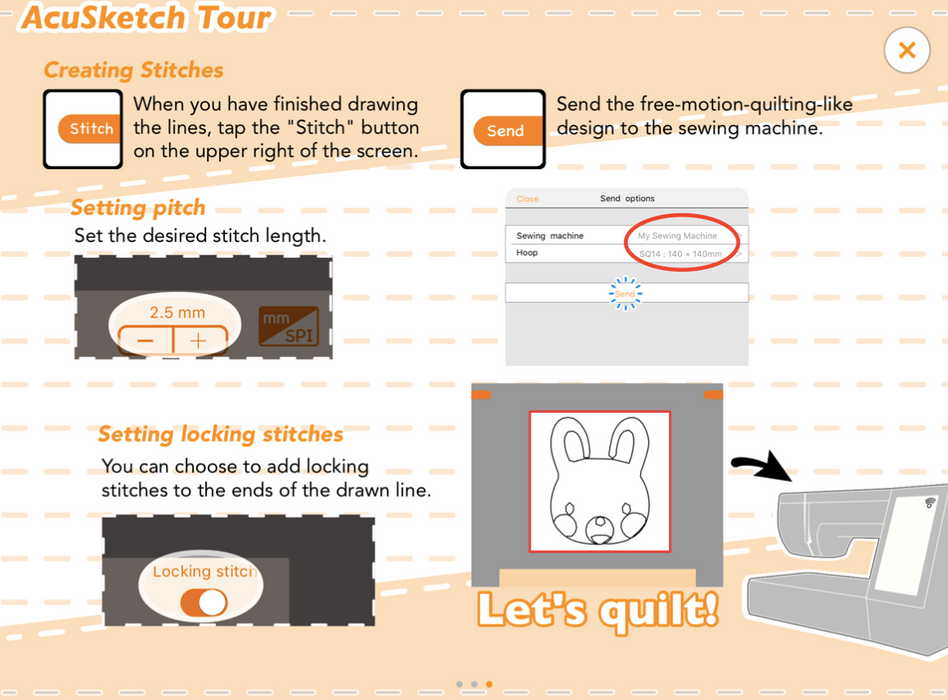
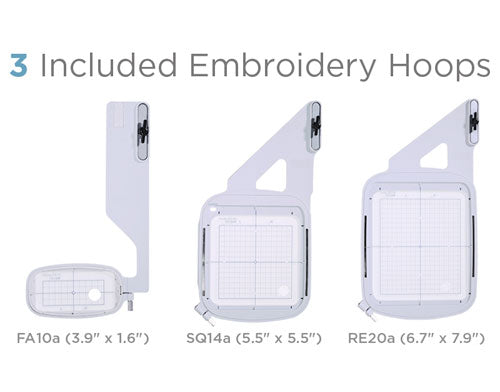
Janome S9 Skyline: High-End Sewing & Embroidery Machine + 3 Free Apps, 1-Year Training
- Description
- Accessories
Janome Sewing Machine Skyline S9 High-End Sewing and Embroidery Machine
On top of the 2 years Warranty, you get to enjoy FREE 1 Year Ban Soon Care (www.Sewing.sg/BanSoonCare)
Janome Skyline S9 is the first machine in its series to include both sewing and embroidery. It is a combination sewing, quilting and embroidery machine that has all the features of the S7, on top of all functions comes with additional utility and decorative stitch options along with three embroidery hoops. The next level for you able to create your own advanced project with this all in one combination machine quickly.
 |
Covered by 1 year Ban Soon Care inclusive
365 days of free consulting, in-house training at www.Sewing.sg, after-sales services upon purchase new sewing machines with Ban Soon Sewing Machine Pte Ltd. |
 |
Research & Development: Consult us with the possibility of each sewing machines, embroidery machines, overlock machines, ScanNCut machines and coverstitch machines that you can achieve. Show us the sewing patterns result that you desire, we will research and provide you the easiest solutions and the tools for a smooth sewing experience. |
 |
Trade-in options available and replace your old machines with upgrade program. |
 |
Experience all the demo & display machines at our showroom - Bring your dedicated materials and test drive it. We will recommend the most suitable machine for you based on your profile [not the most expensive machines]. |
 |
Flexible payment method supported - Cash, PayNow [Recommended - Paperless] , PayLah [Recommended - Paperless] , Bank Transfer, NETS, Cheque Credit/Debit Cards, Installment*, and etc. |
 |
Sewsol Equipment Sharing available - Wide range selection of Sewing Machines, Embroidery Machines, Software, ScanNCut Machine, Serger or Overlock Machines, Coverstitch Machines, Cylinder Bed Unison Feed Machines for Leather*, Industrial Machines etc. |
 |
Warranty and Servicing from Experience in-house Professional Technicians. |
Contents
- Janome Skyline S9 High-End Sewing and Embroidery Machine Features
- Janome Skyline S9 High-End Sewing and Embroidery Machine Highlights
- Janome Skyline S9 High-End Sewing and Embroidery Machine Accessories and Parts
- Janome Skyline S9 High-End Sewing and Embroidery Machine Review
- Janome Skyline S9 High-End Sewing and Embroidery Machine Price and Where to find us
- Janome Skyline S9 High-End Sewing and Embroidery Machine Service and Repair
- Janome Skyline S9 High-End Sewing and Embroidery Machine Sewing Lessons and Classes
- Janome Skyline S9 High-End Sewing and Embroidery Machine Manufacturers, Suppliers, Vendors and Wholesale
Janome Skyline S9 High-End Sewing and Embroidery Machine Features
This great machine includes Wi-Fi capability that makes it easy to send embroidery designs from an iPad or computer straight to the machine. In addition, the Skyline S9 includes three iPad apps: AcuEdit, AcuMonitor and AcuSetter to make your sewing and embroidery time more efficient.
Enjoy choosing up to 250 embroidery designs, including 40 exclusive designs by Anna Maria Horner along with 300 stitches. With a maximum embroidery size of 6.7" x 7.9" (17cm x 20cm) and sewing speeds of 1000 SPM, the Skyline S9 provides a full suite of powerful capabilities to ensure all projects are beautiful, yet easily executed. Navigating through these great features is easy with the Skyline S9's LCD color touchscreen.
Sewing Function Key Features for Janome Skyline S9
Video credited to Janome
- 300 built-in stitches including 3 alphabet fonts
- 11 one-step buttonholes
- Automatic thread tension control
- Superior needle threader
- Snap-on presser feet
- Automatic presser foot lift
- Memorized needle up/down
- AcuFeed Flex Layered Fabric Feeding System
- Stitch tapering function
- Variable zig zag
- AcuGuide automatic cloth guide
- Free arm
- Drop feed
- Start/stop button
- Locking stitch button
- Automatic thread cutter
- Twin needle guard
- Easy reverse button
- Memory function
- Last stitch recall capability
- Adjustable Knee lift
- Machine size: 20" x 12" x 9"
- Machine weight: 26lbs
- Work space: 8.3"
- Auto declutch bobbin winder
- Extra high presser foot lift
- LCD touchscreen
- Automatic foot pressure adjustment
- Maximum stitch width: 9mm
- Maximum stitch length: 5mm
- Top loading full rotary hook bobbin
Built-in Stitches for Janome Skyline S9
Built-in 300 built-in stitches including 3 alphabet fonts and 11 one-step buttonholes are just located at inside the top lid. Once you opened the machine, it is shown every patterns for your fast selection.
Free Arm Sewing for Janome Skyline S9 
Embroidery Function Key Features for Janome Skyline S9
- 250 built-in embroidery designs including 40 exclusive designs by Anna Maria Horner
- 20 fonts for monogramming
- Maximum embroidery size: 6.7" x 7.9" (17cm x 20cm)
- Free arm embroidery
- Design transfer via Wi-Fi, USB and direct PC connection
- Sewing speed up to 1,000 SPM
- On-screen editing functions include enlarge reduce, rotate, turnover, drag and drop, re-edit, zoom, arc, combine
- Programmable jump thread trimming
- Adjustable speed while embroidering
- Flexible stitch traveling by 1, 10, 100 and 500 stitches
- Auto return post thread break
- Adjustable hoop position even after starting embroidery
- Cutwork enabled
- Embroidery couching function
- Thread brand selection: Janome (Polyester and Acrylic), Gutermann, Sulky, Madeira, Robison-Anton, Mettler, Jenny Haskins
- Standard Hoops: RE20a (6.7" x 7.9"), SQ14a (5.5" x 5.5"), FA10a (3.9" x 1.6"):


Different Type of Machine Embroidery Output:
Video credited to Janome Skyline S9: Anna Maria Horner explains where to use embroidery
How to Find Design in Your USB stick?
How to Export / Save your Design?
Janome Skyline S9 High-end Sewing and Embroidery Machine Highlights
Easy & Fast converting from Sewing Function to Embroidery Mode
If you choose to use the embroidery function, it is first necessary to go into the menu and select the embroidery function then flip a switch on the back of the machine to engage the arm embroidery unit. After selecting one of the on board embroidery designs or a design of your own from your computer or flash drive, select the hoop which would best suit our purposes and simply place it on the extension arm and lock it into place.
Apps Included with Purchase:
AcuEdit App

The AcuEdit app allows you to edit Janome embroidery designs on your iPad using Wi-Fi.
You can edit designs anywhere, anytime! Embroidery designs can even be edited when your machine is sewing. Send the design data to your sewing machine and you are ready to go!
AcuEdit is compatible with the following sewing machine models:
- Horizon Quilt Maker Memory Craft 15000
- Horizon Memory Craft 15000 version 2.11and earlier versions
- SKYLINE S9
Link with Sewing Machine
- You can send embroidery data from your iPad to your sewing machine. The machine can start sewing your new designs upon receiving the data.
- AcuEdit can also receive embroidery designs from the Ready to Sew and Editing modes of your sewing machine.
This app is FREE and only available on the App Store for iOS devices
Additional Information

| Features |
– Move |
|---|---|
| Import embroidery designs |
– Select designs from your embroidery collection on your iPad. |
| Save embroidery designs |
– Save embroidery designs on your iPad. |
| Compatible embroidery formats |
– jef |
AcuMonitor App

The AcuMonitor app allows you to check the current status of embroidery work on your iOS device using Wi-Fi. You can check embroidery progress even if you are away from the machine. With AcuMonitor, you don’t need to sit by the machine anymore. While the machine is embroidering, you can go and do other things.
AcuMonitor is compatible with the following sewing machine models:
- HORIZON Quilt Maker Memory Craft 15000
- HORIZON Memory Craft 15000 V2 & V1
- SKYLINE S9 version 1.10
Link with Sewing Machine
- Check embroidery progress on your device.
- Check machine status.
- View a list of all thread colours for the design which is being embroidered.
- The amount of time remaining until the next thread change can be checked.
This app is FREE and only available on the App Store for iOS devices. Designed for iPad and iPhone.
“This technology is patented in the USA, Japan, Europe and China.”
Additional Information
| Status check |
The status of the following items is displayed with messages and icons: |
|---|---|
| Other features |
– A function which displays the needle drop point making it easier to check the current sewing position. |
AcuSketch App

The AcuSketch app allows you to create embroidery designs for quilts or patchwork quilts by tracing on the canvas displayed on the iPad screen with your finger or a stylus.
As the lines drawn with your fingers become lines of stitches, you can create free-motion-quilting-like designs.
You can sew the embroidery designs that you have created with Wi-Fi capable JANOME sewing machines.
AcuSketch is compatible with the following sewing machine models:
- Memory Craft 15000 version 2.11
- HORIZON Quilt Maker Memory Craft 15000
- SKYLINE S9 version 1.10
Link with Sewing Machine
- You can convert the lines you have drawn to stitch data, and send the data from your iPad to your sewing machine. The machine can start sewing upon receiving the stitch data.
This app is FREE and only available on the App Store for iOS devices
“This technology is patented in the USA.” 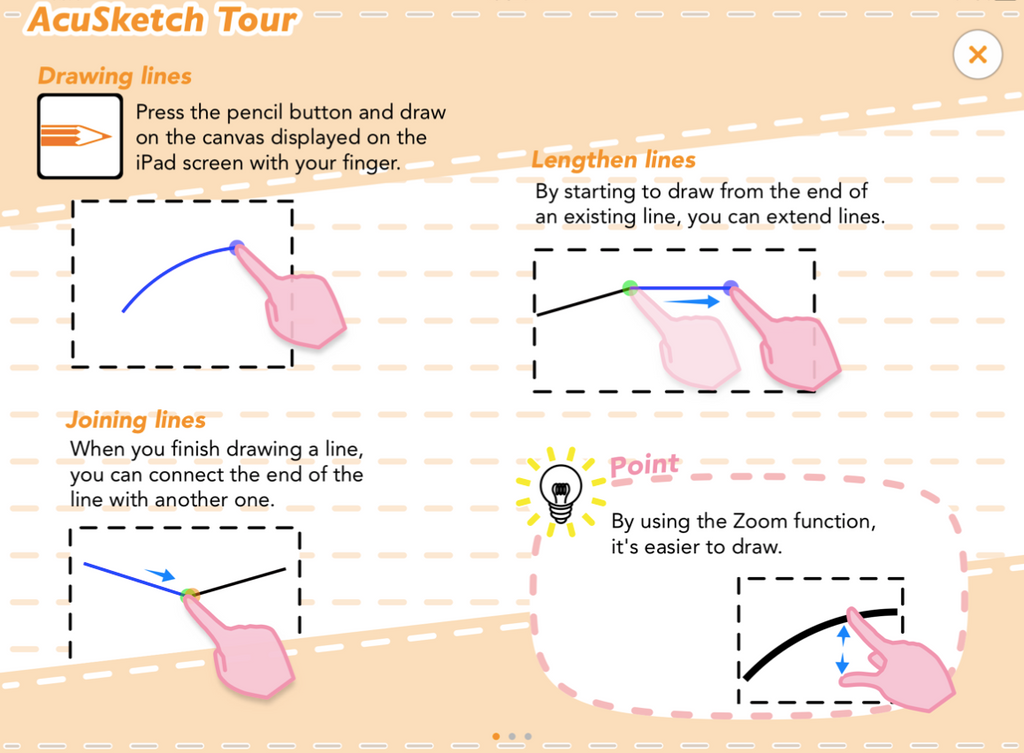

Download Presentation
Additional information
| Features |
– You can make quilting patterns to fill space between other patterns and designs. |
|---|---|
| Stitches |
– Free-motion-like stitches |
| Other Features |
– By starting to draw from the end of an existing line, you can extend lines. |
| Conditions |
– The iPad is connected to Wi-Fi |
Janome Skyline S9 High-end Sewing and Embroidery Machine Accessories and Parts
Standard Accessories for Janome Skyline S9
- 1/4 Inch Seam Foot O
- AcuFeed Flex 1/4 Inch Seam Foot (Twin)
- AcuFeed Flex Dual Feed Holder with AD Foot
- AcuFeed Flex Holder and Foot (Single)
- AcuFeed Zipper Foot (Single)
- Automatic Buttonhole Foot R with Stabilizer Plate
- Blind Hem Foot G
- Button Sewing Foot
- Darning Foot
- Embroidery Couching Foot
- Embroidery Hoop FA10 (100mm x 40mm)
- Embroidery Hoop RE20a (170mm x 200mm)
- Embroidery Hoop SQ14a (140mm x 140mm)
- Free Motion Quilting Closed Toe Foot
- Free Motion Quilting Open Toe Foot QO
- Free Motion Quilting Zig-Zag Foot
- Knee Lifter
- Open Toe Satin Stitch Foot
- Overedge Foot M
- Quilting Guide Bar
- Rolled Hem Foot
- Satin Stitch Foot
- Straight Stitch Needle Plate
- Zig-Zag Foot
- Zipper Foot E
- 3 Free Apps included, AcuSketch, AcuMonitor, AcuEdit
Box Dimensions of Janome Skyline S9: 66cm (Length) X 39cm (Width) X 46cm (Height)
*Accessories content might vary and manufacturers reserve the right to change the content and/or accessories with similar value without prior notice.
Please check the product manual for the detailed list of included accessories.
Optional Accessories and Parts
Optional Wide Table Available Click: Janome Extension Table / Extra Wide Table for Skyline Models S3, S5, S6, S7 and Skyline 9 (Original Janome
Download(s)
Download Janome Skyline S9 Brochure
Download Janome Skyline S9 Specification
Download Janome Skyline S9 Manual
Janome Skyline S9 High-end Sewing and Embroidery Machine Review
Janome Skyline S9 Review by Professional
I was impressed by the fact that embroidery designs could be easily transferred from a computer via WiFi and that the embroidery process was so user-friendly.
Very seldom do I recommend a sewing, quilting and embroidery machine for use by a beginner, but the Janome Skyline S9 is so easy to operate, I believe this machine could be a very useful teaching machine for certain teens, young adults and even new sewers who are advanced in age.
Is also easy to use even for a childrens younger than 12 or 13 years of age. The very easy to follow on board guides and tutorials are very helpful for anyone who might be less familiar with the general operation of a sewing machine.
The solid construction are indicators that with proper care and maintenance, the Janome Skyline S9 will stand the test of time. In my opinion, it is safe to assume that this machine will last more than just five to ten years or more than that depending on the usage and handling or caring.
My only concern in this regard is the fact that all sewing machine manufacturers have pretty much established a policy of not making replacement parts for any sewing machine that is more than 15 years old. To me, this is a very unsavory business practice because it forces consumers to go out and buy new machines even though the machines they already have could be repaired if the parts were available.
This is something we simply cannot get around. The only possible solution is to make friends with the owner and/or manager of shop that specializes in sewing machine repair and then cross our fingers, hoping that they will have a stockpile of the parts you need when the time comes.
With this awareness, I hesitate to recommend that anyone purchase an extremely expensive sewing machine. However, with this price range, I believe that anyone who is serious about sewing, machine quilting and machine embroidery will certainly be able to get their money worth out of the Janome Skyline S9 before it becomes obsolete.
Janome Skyline S9 High-end Sewing and Embroidery Machine Price and Where to find us
Janome Skyline S9 High-end Sewing and Embroidery Machine Service and Repair
Janome Skyline S9 High-end Sewing and Embroidery Machine Sewing Lesson and Classes
Janome Skyline S9 High-end Sewing and Embroidery Machine Manufacturers, Suppliers, Vendors and Wholesale
Accessories
| Wide Table | Available |
| Threads | Available |
| Bobbins | Available |
| Footers | Available |